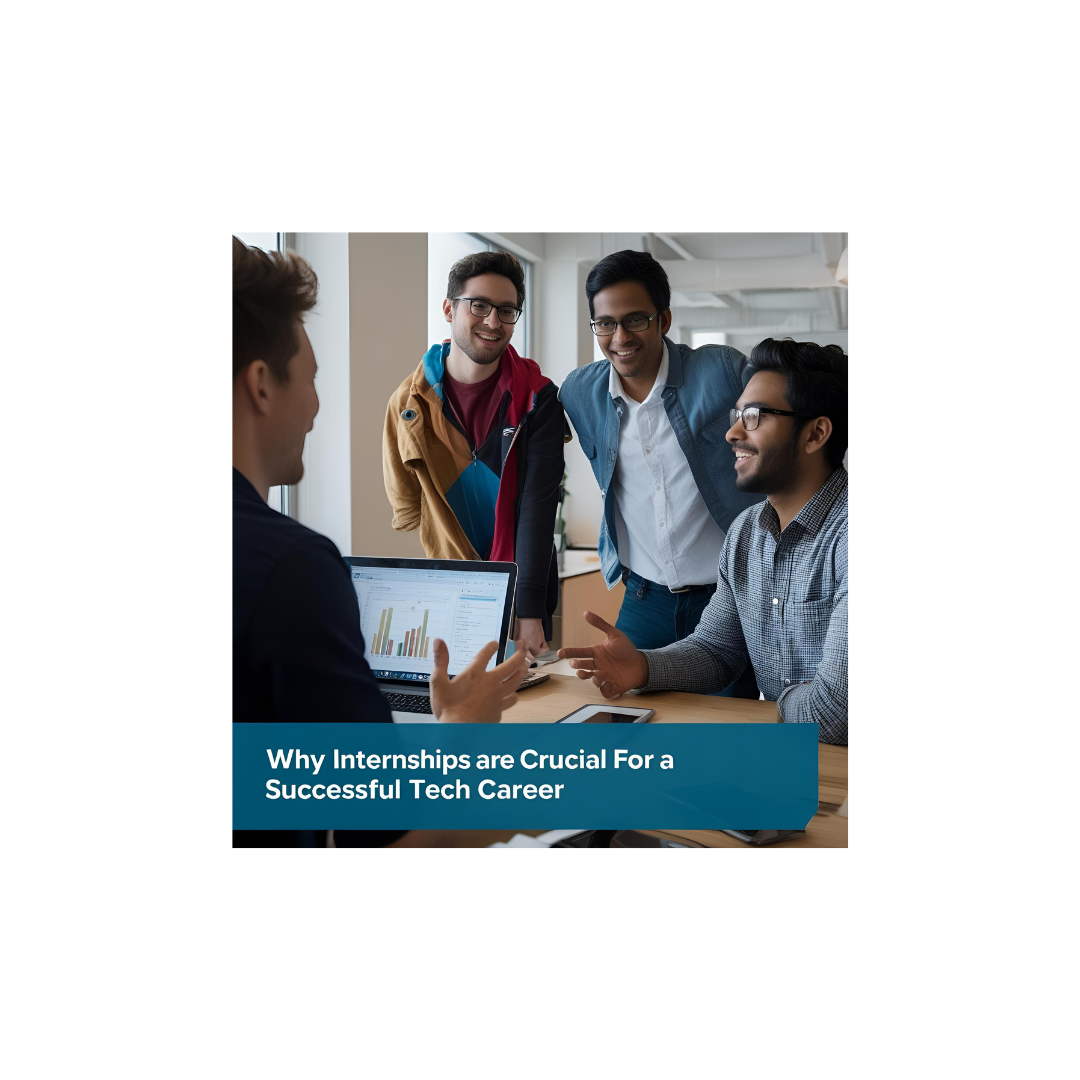Here are some key Do’s & Don’ts to make your resume stand out to recruiters:
✅ Do’s
- Tailor Your Resume
- Customize it for each job by aligning your experience with the job description.
- Use a Clear, Professional Layout
- Keep it clean and easy to read with consistent fonts, spacing, and headings.
- Highlight Key Achievements
- Use bullet points to showcase quantifiable accomplishments (e.g., “Increased sales by 30% in six months”).
- Include Relevant Keywords
- Many companies use Applicant Tracking Systems (ATS), so incorporate keywords from the job posting.
- Keep It Concise
- One page is ideal for most roles, two pages max if you have extensive experience.
- Start with a Strong Summary
- A short professional summary (2–3 lines) at the top should capture your key strengths and experience.
- Use Action Verbs
- Words like “led,” “developed,” “managed,” and “implemented” make your experience sound impactful.
- Showcase Skills & Certifications
- List relevant technical skills, soft skills, and industry-specific certifications.
- Proofread for Errors
- Grammar and spelling mistakes can be dealbreakers for recruiters.
- Include Updated Contact Info & LinkedIn Profile
- Ensure your phone number, email, and LinkedIn profile (if applicable) are up to date.
❌ Don’ts
- Don’t Use Generic Resumes
- A one-size-fits-all approach won’t get noticed—always customize.
- Avoid Overly Fancy Designs
- Stick to a professional, simple format; excessive graphics and fonts can be distracting.
- Don’t List Every Job You’ve Ever Had
- Focus on relevant experience from the last 10-15 years.
- Skip Personal Details
- Avoid including age, marital status, or a photo (unless required in your industry).
- Don’t Lie or Exaggerate
- Recruiters will fact-check your work history and skills.
- Avoid Using Vague Phrases
- Phrases like “hard worker” or “team player” should be backed up with real examples.
- Don’t Include Irrelevant Hobbies
- Unless they add value to your candidacy, leave them out.
- Don’t Use Unprofessional Email Addresses
- Your email should be simple and professional (e.g., firstname.lastname@gmail.com).
- Avoid Dense Paragraphs
- Use bullet points and white space to improve readability.
- Don’t Forget to Save as a PDF
- Unless stated otherwise, PDFs preserve formatting better than Word documents.